Remote Support
By 'Remote Support', we offer a service to check a trouble status on your PC and help with the solution.
For the 'Remote Support', it is necessary to install our 'Remote Support' tool.
Terms of Use and Disclaimer (hereinafter referred to as these “Terms”)
The Remote Support Service (hereinafter referred to as the “Support”) provided by Toray Advanced Computer Solutions Inc. (hereinafter referred to as the "Company") is a support service which remotely operates a computer terminal (hereinafter referred as the “PC”) of a client using software of the Company (hereinafter referred to as the "User") via the Internet.
- The User shall at its expense connect to the internet for the Support. If the internet is disconnected during the Support due to the circumstances of the internet line, the Company shall assume no responsibility. In addition, the Support may be unavailable depending on the internet connection environment of the User, and in such a case the Company shall not assume any obligation to provide the Support.
- The Service shall be provided from 9:00 a.m. to 12:00 a.m. and 1:00 p.m. to 5:00 p.m., Japan time, excluding Saturdays, Sundays, Japanese public holidays, and holidays designated by the Company. In addition, the Company might not immediately offer the Service due to unavoidable reasons such as busy lines at peak hour.
- The Support to be provided shall be limited only to the trouble shooting regarding the software of the Company. Neither inquiries as to how to use the software, nor troubles regarding any software/hardware of the other companies shall be outside of the scope of the Support.
- By installing the software program (hereinafter referred to as the "Support Software"), the User shall accept to execute the Support Software on the PC. The User shall download, install and execute, by herself/himself, the Support Software on the PC. Before downloading and executing the Support Software, the User shall consult her/his system administrator and obtain such administrator’s authorization if necessary. In addition, the User shall use the Support Software only for the Support.
- The User of the Support agrees and understands that contents displayed on the PC screen of the User will be synchronized with, and display on, the PC screen of an employee or employees of the Company during the Support. In addition, the User agrees and understands that confidential data or files may be displayed on the PC screen of the Company unexpectedly.
- In the Support, the Company shall cause its employee or employees not to intentionally read, erase, theft or modify the PC of the User. However, the Company shall not assume any responsibilities for any unanticipated leakage of information of the User or malfunction occurred on the PC of the User.
- The Company will provide the Support via an encrypted communication as manipulation and wiretapping prevention measures; provided, however, that in no event shall the Company be obliged to provide complete security.
- The Company shall not be held liable for any direct, indirect, damages, loss, cost or liability whatsoever that result from, or are related to using the Support, or downloading, installing and executing the Support Software.
- These Terms shall be governed by the laws of Japan, and in the event there arises any dispute between the User and the Company in connection with the Support, it shall be submitted to the exclusive jurisdiction of the Tokyo District Court in the first instance. The text of these Terms executed in the Japanese language shall prevail over any translation in other languages.
- In the event there is any provision of these Terms that is held invalid or unenforceable, such invalidity or unenforceability shall in no way affect the validity or enforceability of any other provisions of these Terms and other provisions shall remain in full force and effect.
Download Instruction
STEP1
Click the button and run "TORAYACS-REMOTE.exe" as the 'Remote Support' tool.
*If a pop-up of “user account management function” appears, please click “yes”.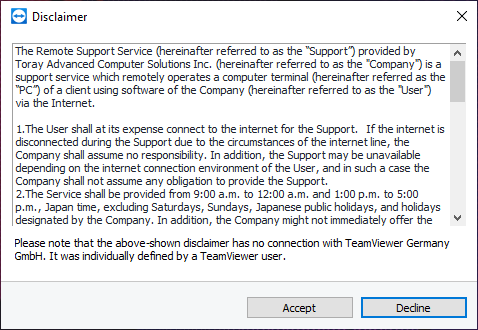
Picture 1
STEP2
Click [Accept] to install the 'Remote Support' tool, after an agreement with the Terms of use and the Disclaimer. (Picture 1)
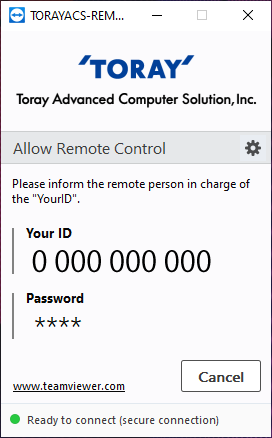
Picture 2
STEP3
When the install is finished, 'Remote Support' will be run automatically. Please tell us the ID. (Picture 2)
During 'Remote Support', please do not operate the PC until we finish checking the trouble status.