XIFORM MAGIC, dedicated to input and drawing software for tech packs, allows you to effortlessly create and manage tech packs with easy-to-use layout creation, drawing tools, and the database system.
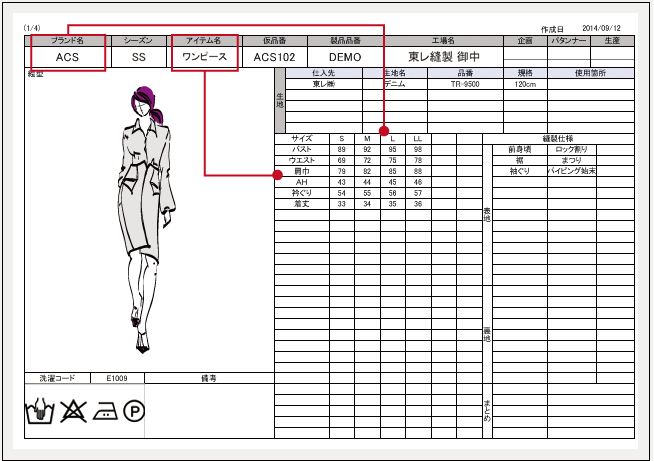
Library function
Automatic entry of relevant items
For example, the sizes of the clothes, such as S, M, L, and the measurement points for each item, such as bust, length, waist and so on, are automatically displayed when you set a brand name.
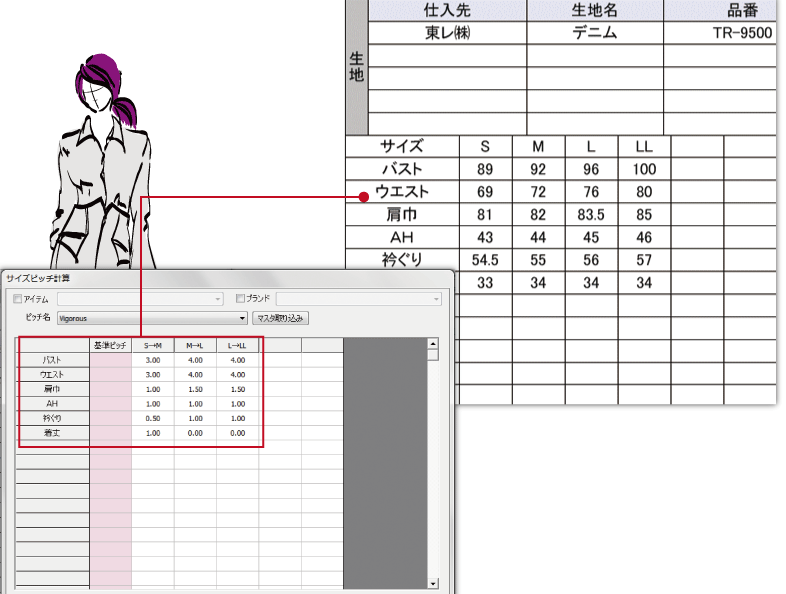
Automatic pitch calculation
Easy creation of size tables
You can easily create a comprehensive size table by registering size pitches. No complicated formulas or functions are required. When you register by brand or item and enter the master size, each size is automatically calculated and reflected in the table.
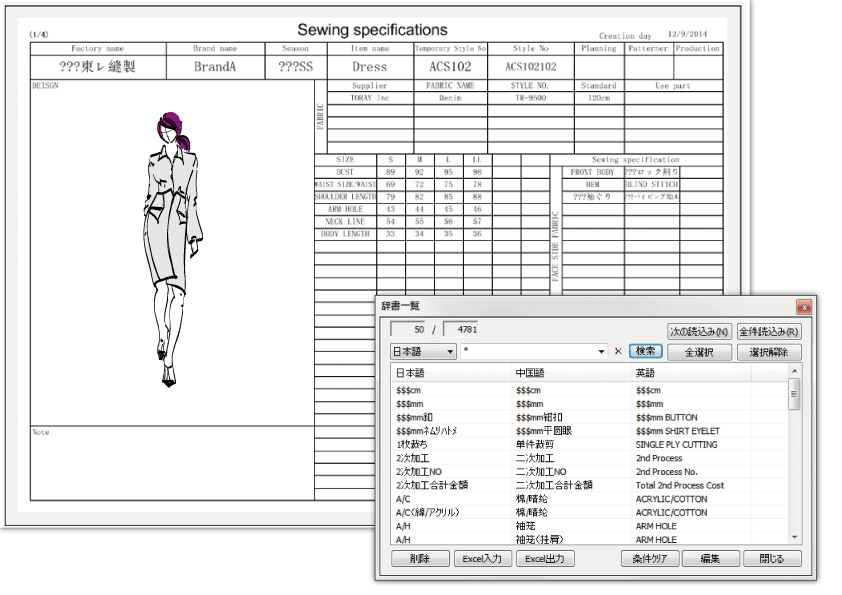
Multilingual support
Convert forms between English, Chinese and Japanese
Over 4,000 words are available in the dictionary. Words registered in the dictionary can be converted in batches, and the dictionaries can be added and edited. For example, if you are preparing a Chinese layout in XIFORM MAGIC, you can use the language conversion to create a Chinese tech pack with a single click.
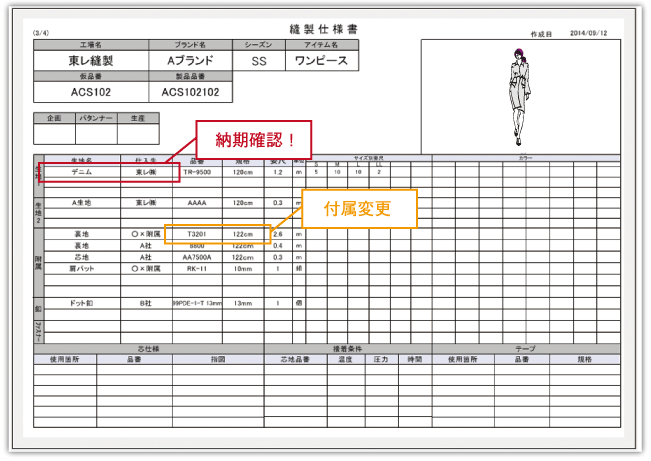
Drafting and editing
Handwriting-like input on forms
You can write memos and notes freely, without being restricted by frames or tables. Useful for writing information or adding comments. You can switch between display and non-display.
Track the progress at any time!
Case 01
Cloud-based information sharing
・Share data directly with your business partners.
・No need for transcription.
XIFORM MAGIC Cloud
Effortless version control
・Easy access to the latest data.
・Manage new and old data simultaneously.

Secure information management
・Restrict the items available in the security function.
・Set viewing and editing permissions for each item.
Multi-language dictionary
・Utilize multi-language dictionaries to deliver your tech packs to everyone in your supply chain, avoiding misunderstandings due to mistranslation.

Find information quickly and easily!
Case 02
Find historical data easily
・The documents you need are always at your fingertips. You can save a lot of time searching.
・You can specify all items used in the forms as search targets.
Reuse of historical data
・No more time spent recreating from scratch by using historical data.
・No more searching, no more transcribing - you can quickly create new tech packs.
Centralize your data!
Case 03
You can link various data
・You can integrate data from other systems such as CSV, Excel, and images into tech packs and avoid duplicate data entry.
・By doing so, you can eliminate typing errors and enables QR (quick response).
Customization is available
・We can meet your specific PDM/PLM requirements through software customization - system integration and personalized functionality.
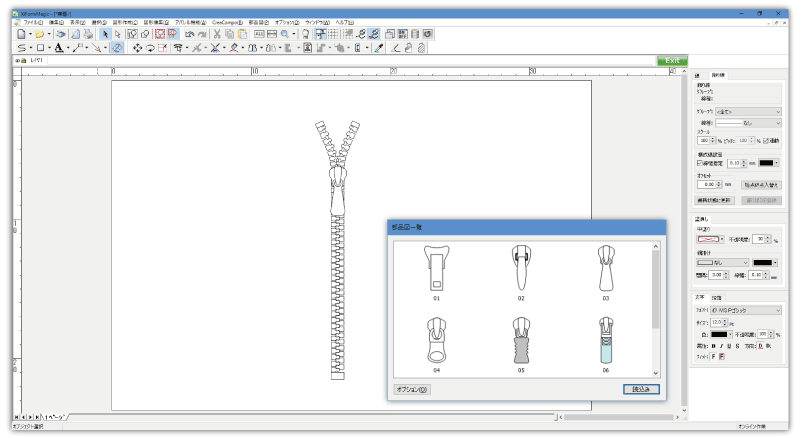
Decorative line feature
Easily express zippers and gathers
Do you spend a lot of time drawing complex zippers and fluffy gathers? The decorative line feature can simplify the process by letting you create them with just a single line.

Body part diagrams
Design combinations
Design variations can be extended by combining registered body parts. For example, you can easily create a jacket by simply combining body parts and sleeves. Additional parts can also be registered.
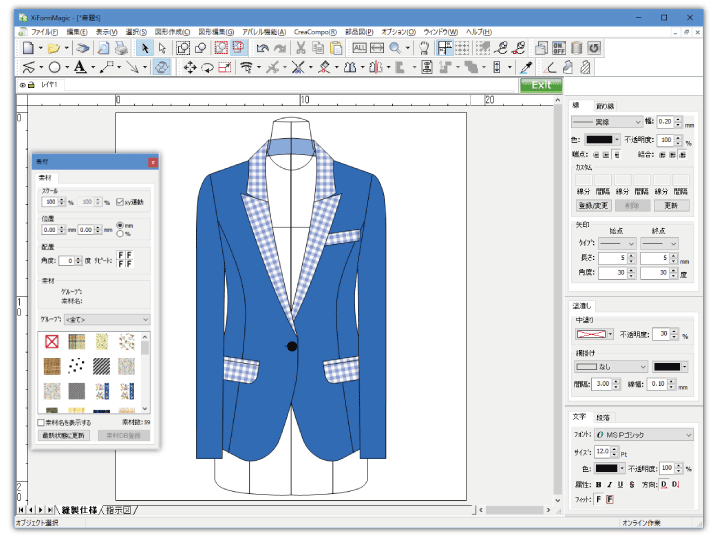
Pasting material
Placing fabrics and patterns
The material feature allows you to display the fabric pattern on the design drawing you have created. The scale and angle can be adjusted to suit your image.
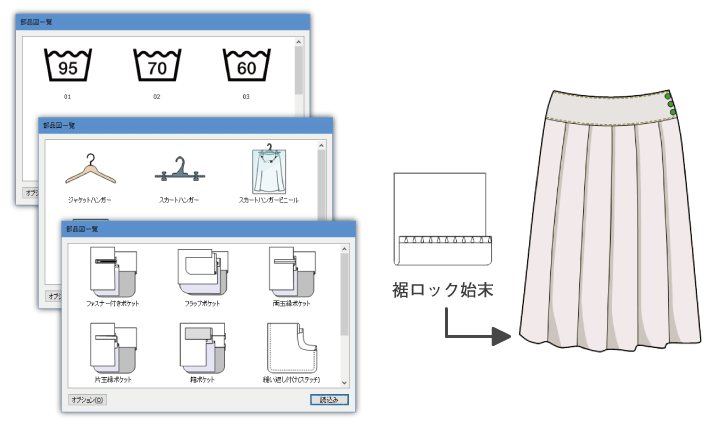
Extensive parts diagrams
Extensive sewing specification diagrams and washing labels
Standard seam allowances and sewing specification diagrams are registered as standard. You can select from the parts diagrams and insert them into the sewing specifications. For example, if you give detailed instructions, you can combine pictures and text and include them in the tech pack.
Version 10
released in June 2022
Importing multiple mini-markers
You can import selected multiple marker data at once into separate marker data frames.
Improved marker data format
You can import X and Y values separately into marker data. The CM display is available.
Batch image data conversion
You can batch-convert BMP or TIF image data to JPG or PNG. All the image data (bitmap data) contained in the item number data can be batch converted, allowing you to compress the data size.
Microsoft Print to PDF is available for Windows 10 environments.
Compatible with CREACOMPOⅡ
- You can import data from CREACOMPOⅡ Ver. 8 (PATTERN MAGICⅡ and MARKER MAGICⅡ).
- You can import the size pitch master from GRADING MAGICⅡ into XIFORM MAGIC.






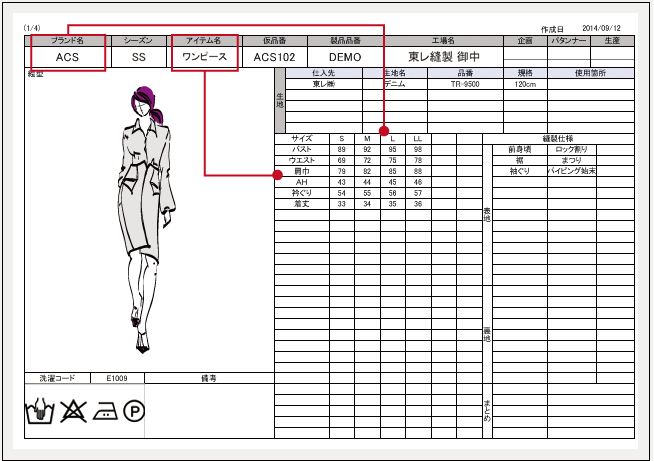
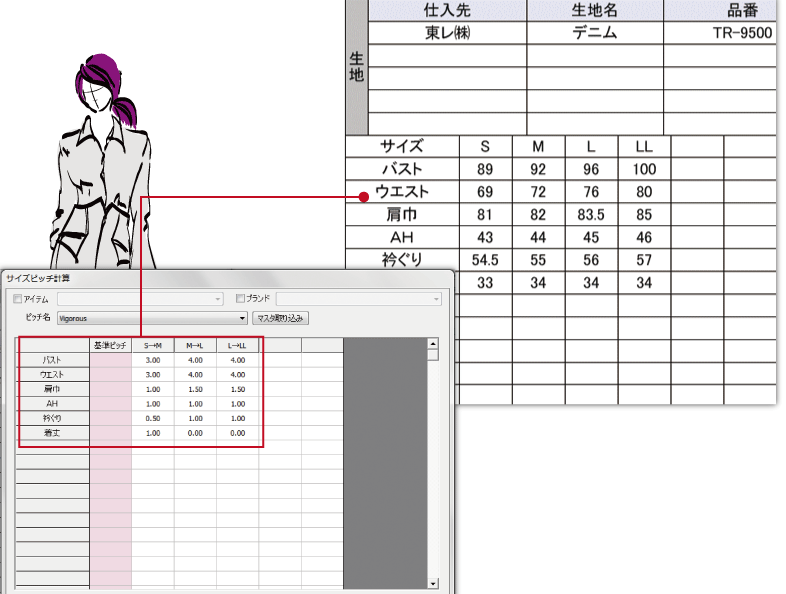
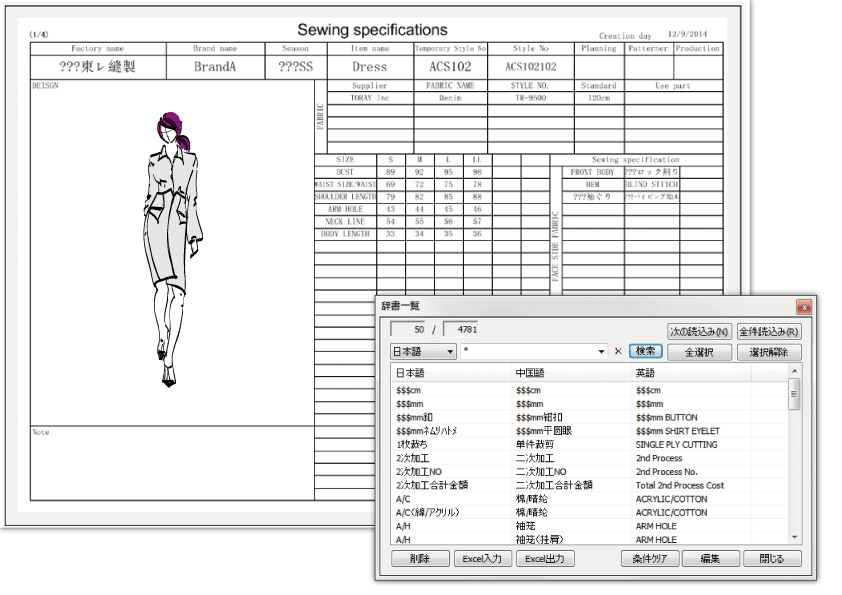
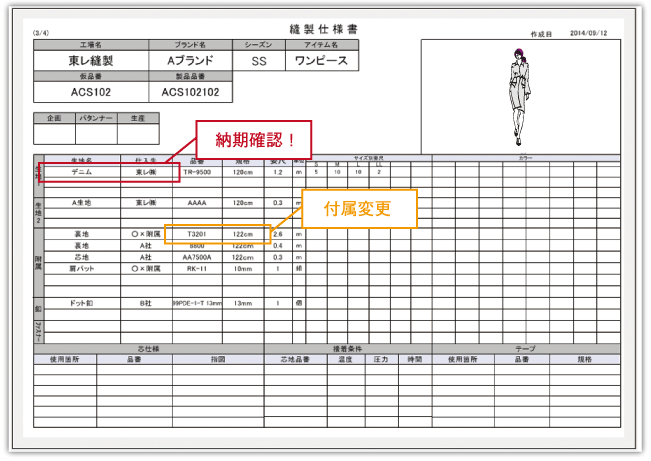
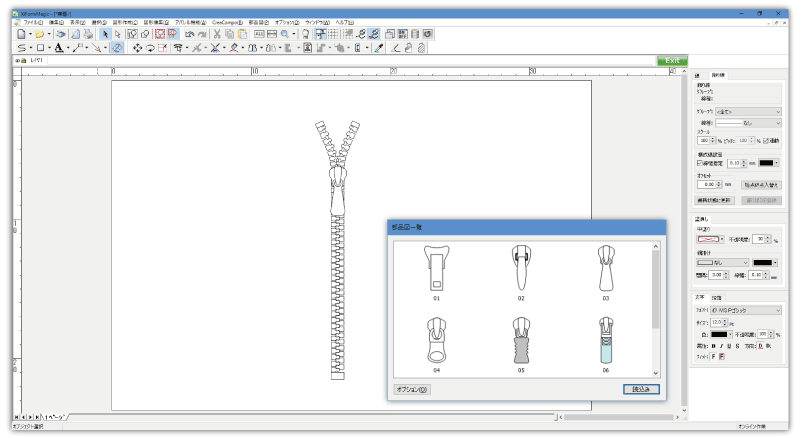

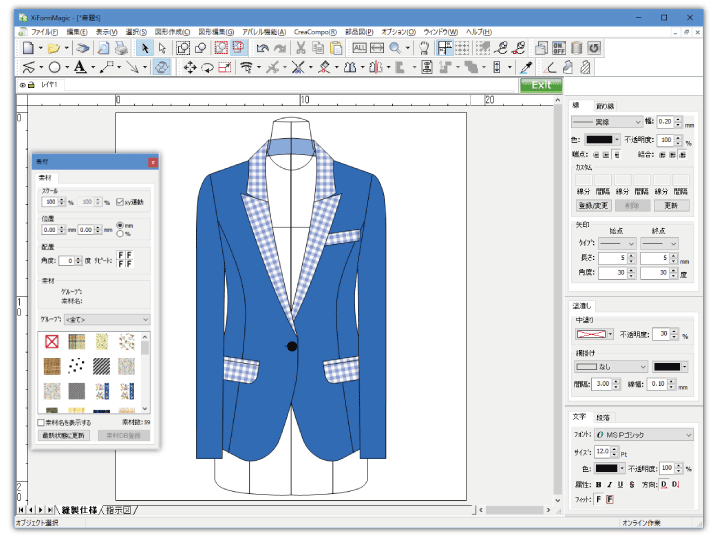
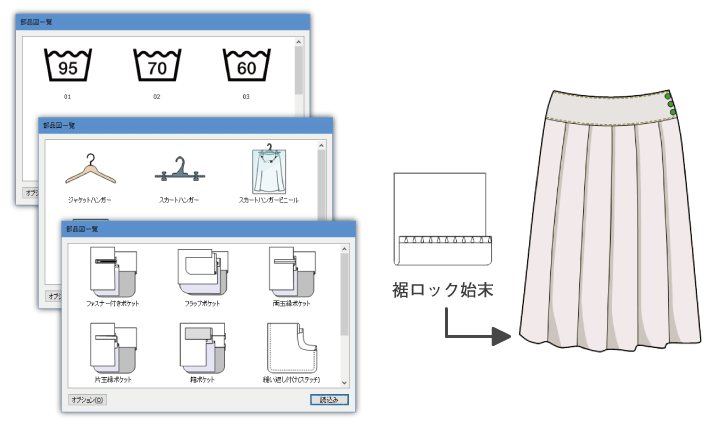
 Download Brochure
Download Brochure Sales Inquiry
Sales Inquiry