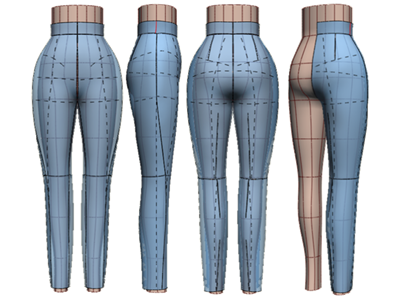
Chapter 10: Pant Pattern Development and Digital Toile Check
"Flat Pattern Making and Digital Toile Check" by Masaharu Sekikawa
- Study
In this chapter, we will create a basic pants sloper from an expanded skirt sloper and then modify it to a slim pants sloper.
We will also incorporate 3D-to-2D techniques and focus on pattern making and digital toile checking for jodhpurs pants. Let’s get started.
1. Creating a Basic Pants Sloper from a Skirt Sloper
Figure 1: Draft the basic pants sloper from the expanded skirt sloper (dashed line indicates the hemline), with the red line representing the center press line.
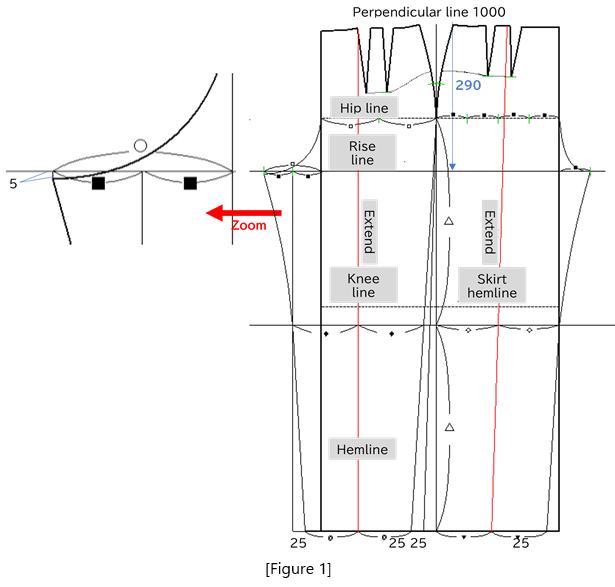
Figure 2: Use the red circle as the rotation center, tilt the centerline by 15mm to create the back rise line, shave off 12.5mm from the front centerline, divide into four parts, and increase the waist dart to make up for the deficiency (blue arrow) to create the front rise line.
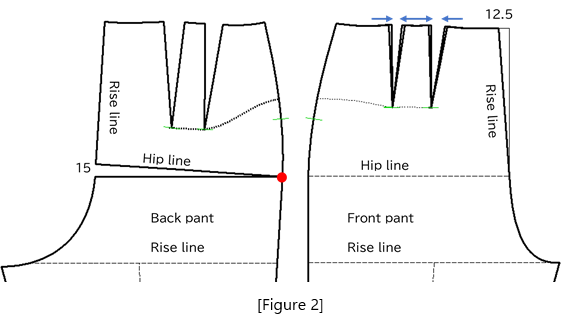
Figure 3: Perform a toile check on the basic pants sloper.
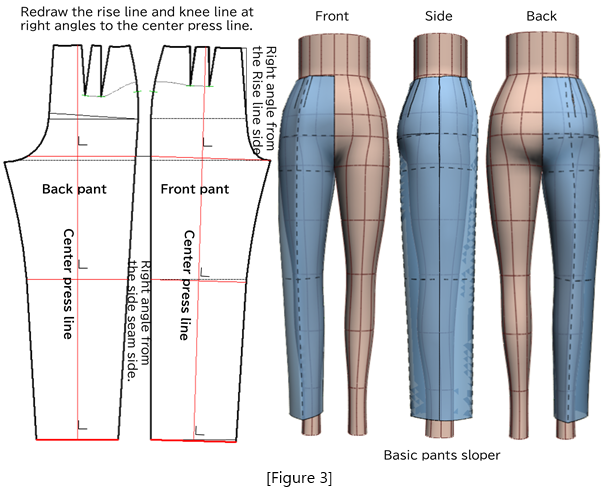
2. Modifying to a Slim Pants Sloper
Figure 4: Modify the two back darts into one and cut the remainder at the side seam.
Cut the two front darts at the side seam.
Use the red circle as the rotation center, tilt the centerline by 50mm to create the back rise line.

Figure 5: Add 25mm on both sides of the hemline intersecting the center press lines ⓐ to ⓑ and ⓒ to ⓓ, then close at points ⓐ and ⓒ.
Draw horizontal lines ㋑ and ㋺.
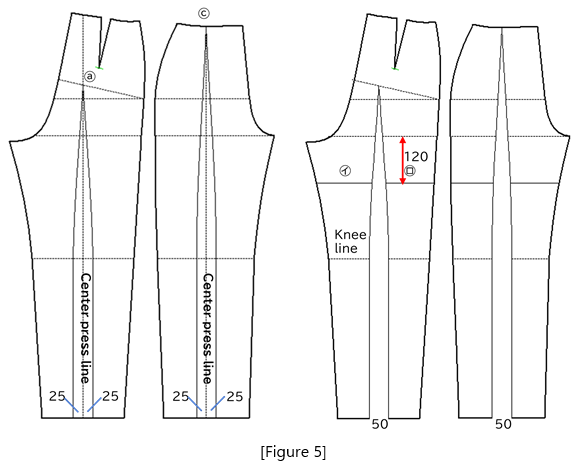
Figure 6: Align parts ㋩ to ㋦ and ㋸ to ㋞ with the center press lines ⓐ to ⓑ and ⓒ to ⓓ to organize the pant pattern.

Figure 7: Perform a digital toile check on the completed slim pants sloper.

3. Creating Jodhpurs Pants from Slim Pants Sloper
Figure 8: Dress the body with the slim pants sloper and use the "3D Line Creation Function":
1. Draw the front side seam of the jodhpurs pants (blue line).
2. Adjust the front inseam (blue line) forward.
3. Refine the connections on the toile (yellow lines and node points).
4. Reflect the 3D adjustments onto the 2D flat pattern.
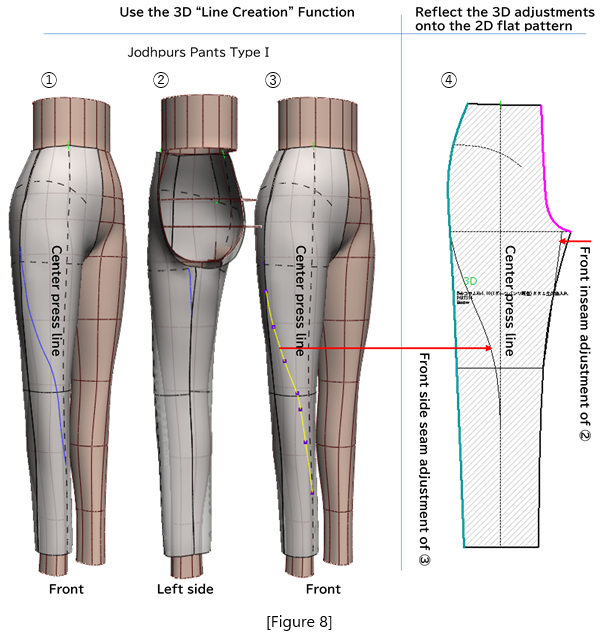
Figure 9: Divide the front pant sloper’s side into 16 parts, integrate with the back pant’s side and inseam, and extend the pant length by 60mm.
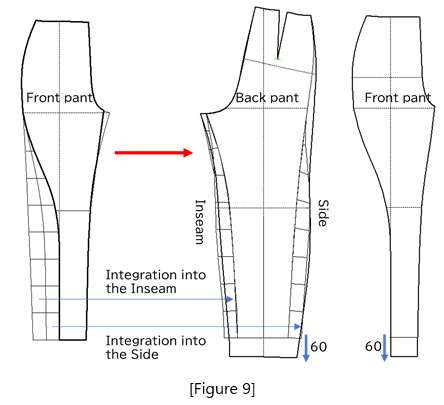
Figure 10: Move the side seam of the pant sloper to the front, emphasizing the hip width and creating a silhouette that fits visually from the knee to the ankle.
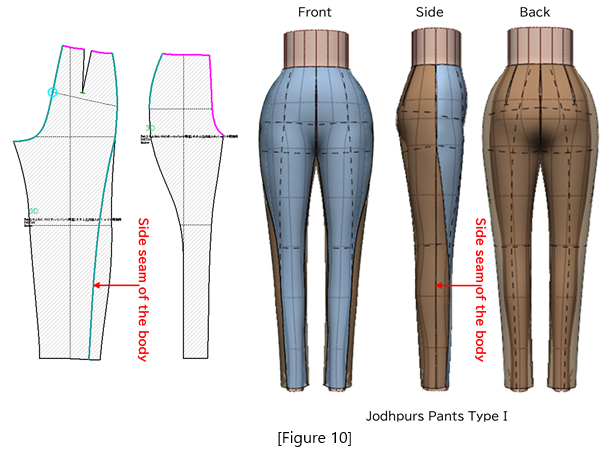
4. Modifying Jodhpurs Pants Type I to Type II
Figure 11: Observe the fit of Jodhpurs Pants Type I from the back; note the wrinkling (red circle) behind the knee.
Increase the transparency of the toile and zoom in to see the poor fit around the calf and ankle (→).
The fix is to divide the back pant pattern into two parts at the knee line and use darts to fit the knee and ankle areas.
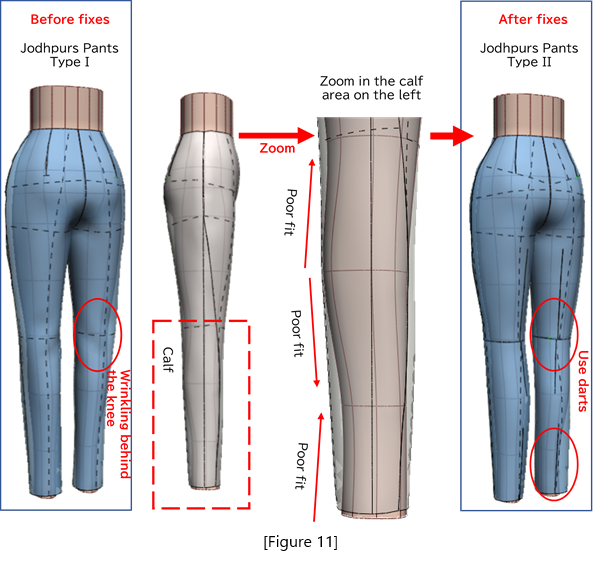
Figure 12: Use the 3D function's "Pinch and Spread" to:
1. Draw the centerline of the knee dart.
2. Enter 30mm for the opening.
3. Draw the knee dart line.
4. Similarly, draw 40mm opening for the below-knee dart and 30mm
for the ankle dart, reflecting these changes onto the 2D pattern.
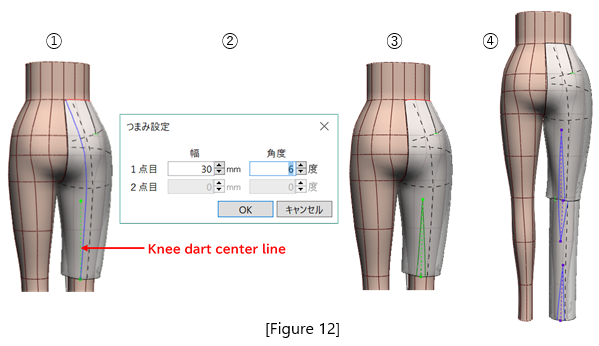
Figure 13: Perform a digital toile check on the completed Jodhpurs Pants Type II.

Figure 14: Overlay and compare the slim pants sloper (red lines) with the jodhpurs pants Type II pattern (black lines) showing darts.

Figure 15: Compare the pants with knee, below-knee, and ankle darts sewn versus before sewing.

Figure 16: Use the "Create" → "Pattern" menu to draft a 50mm wide waist belt.
Complete the Jodhpurs Pants Type II and perform a digital toile check.
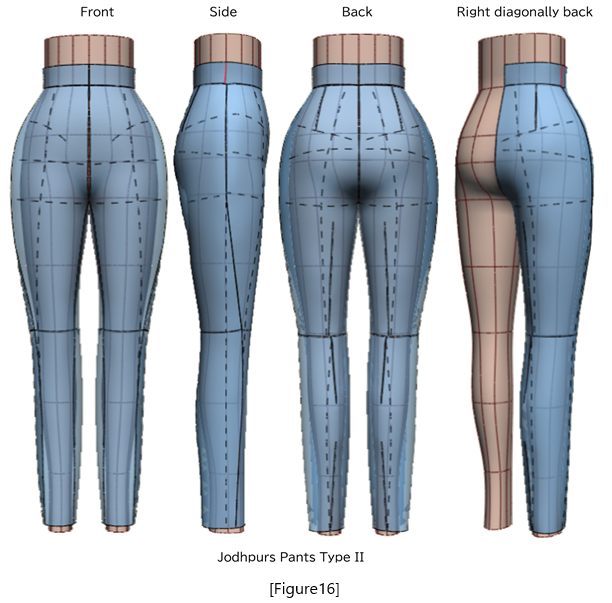
|
Masaharu Sekikawa 2002 - 2017: Principal at the International Total Fashion College Currently retired as principal and serving as a part-time lecturer at the International Total Fashion College, specializing in apparel CAD education. In June 2017, he published a book on digital toile research and simultaneously launched a website. Please see below. |
| Academic Presentations |
Delivered a presentation on "Pattern & 3D Simulation Verification of Women's Tailored Jackets Using 3D Toile" at the National Conference of the Fashion Business Society in 2016. Delivered a presentation on “Practical Applications of Digital Toile” at the National Conference of the Fashion Business Society in 2017. |
| Website | http://masa-cad.com/ |
| Publications | https://masacad.thebase.in/ |


